Matrix Messaging
Matrix, sometimes stylized as [matrix], is an open network for secure, decentralized communication. The protocol supports security and replication, maintaining full conversation history, with no single points of control or failure. It supports Instant Messaging with End-to-End Encryption on personal one-to-one chats as well as on group chats and rooms.
There is a big choice of several Matrix Messenger Apps available, and almost every OS and Phone is supported. We can recommend one of the following messengers:
| Messenger | Logo | Website | Platforms | Pros/Cons |
|---|---|---|---|---|
| Element | |
https://element.io/ | Android, iOS, Linux, MacOS, Windows, Web | + Stable, widely used - direct audio recording not (yet) supported |
| FluffyChat | |
https://matrix.org/docs/projects/client/fluffychat | Android, iOS, Linux, Web | + Direct audio recording - no direct voice calls |
| SchildiChat | |
https://schildi.chat/ | Android, Linux, MacOS, Windows, Web | Similar to Element Chat bubbles |
| other | https://matrix.org/clients/ https://matrix.org/clients-matrix/ |
|||
Matrix EQLIPSIS.IO
eqlipsis.io. This is the relevant naming scheme you need to know: - Homeserver:
eqlipsis.io - Local Username:
YourChosenUserName - general global Matrix Address:
@YourChosenUserName:YourChosenHomeserver - your global Matrix Address on our Homeserver:
@YourChosenUserName:eqlipsis.io
Registration here is on invitation only. If you feel you belong to the relevant community, please contact a community member you know personally, and he/she will pass on your contact details so that an invitation can be generated for you.
Onboarding and Registration
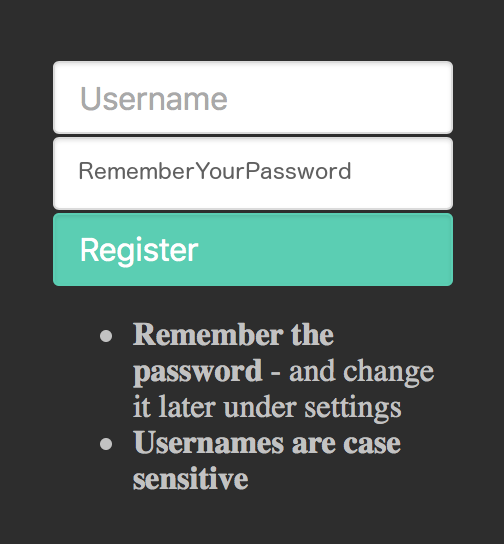
After you have received your registration URL, please click on this link. You will see a form like this on the right.
You can choose your username and enter it into the form field, which from this point onwards will be part of your ID on Matrix.
The password is auto-generated. Please take a note and/or a screenshot from this password, because you will need it later to log in to our Matrix Homeserver via the Messenger.
Once you written down your username and password, click "Register". Afterwards you will be redirected to a dark website mentioning "[matrix] EQLIPSIS.IO" only.

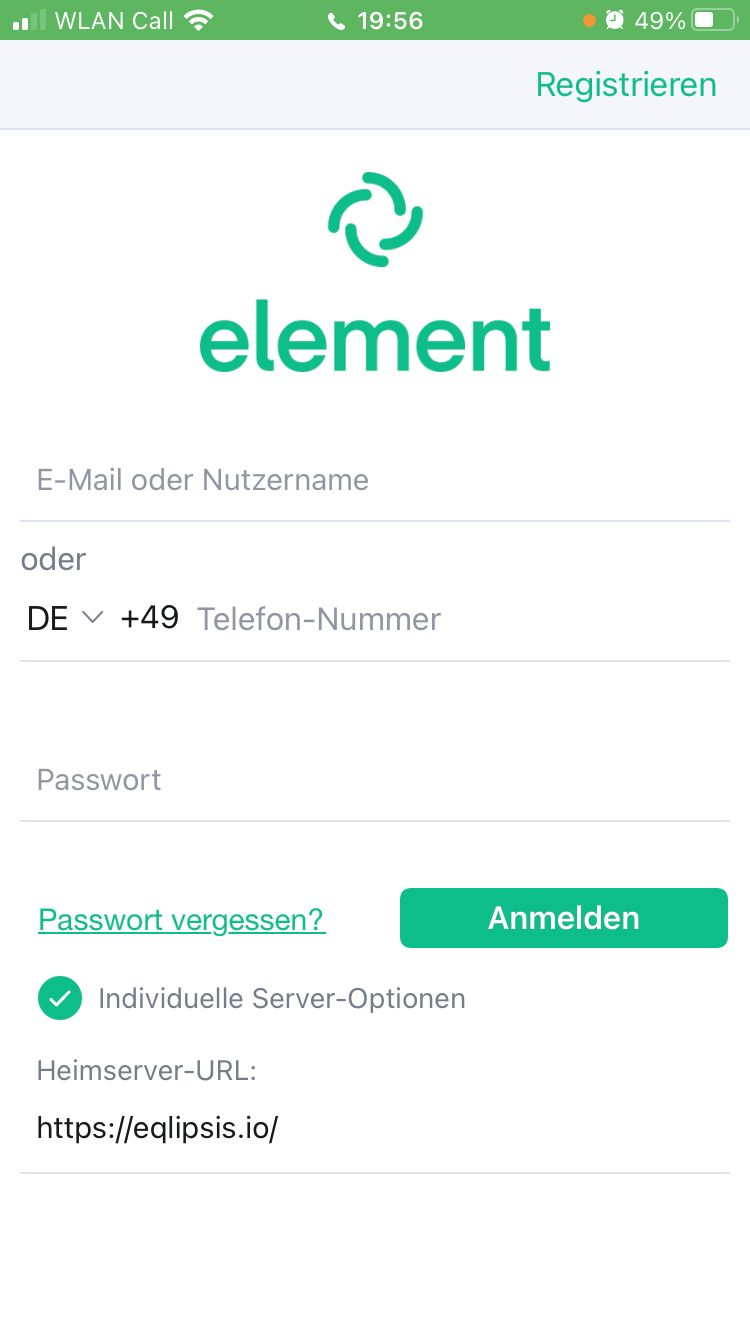
First Login via the App
Now you are prepared to open the app (e.g. Element) and login. When you first open the app, do not click on "Register" ("Registrieren"), since you've done this already before with the invitation link provided. You'll be ask to choose a server (Homeserver). Please do not select [matrix.org] nor element services hosting, but choose "Individual Server" or "Custom Options" ("Andere") on the first screen. The image on the right shows the initial details for iPhone, which the images below are the screens from Android. There, you will be able to enter your new credentials which you have created on the registration before.
The Address (Adresse) to add here is:eqlipsis.io (Or on some other apps, other than Element, it may be https://eqlipsis.io/.) Then click login ("anmelden"), do NOT click register here any more!
Add your new username ID and the password, and click login ("anmelden").
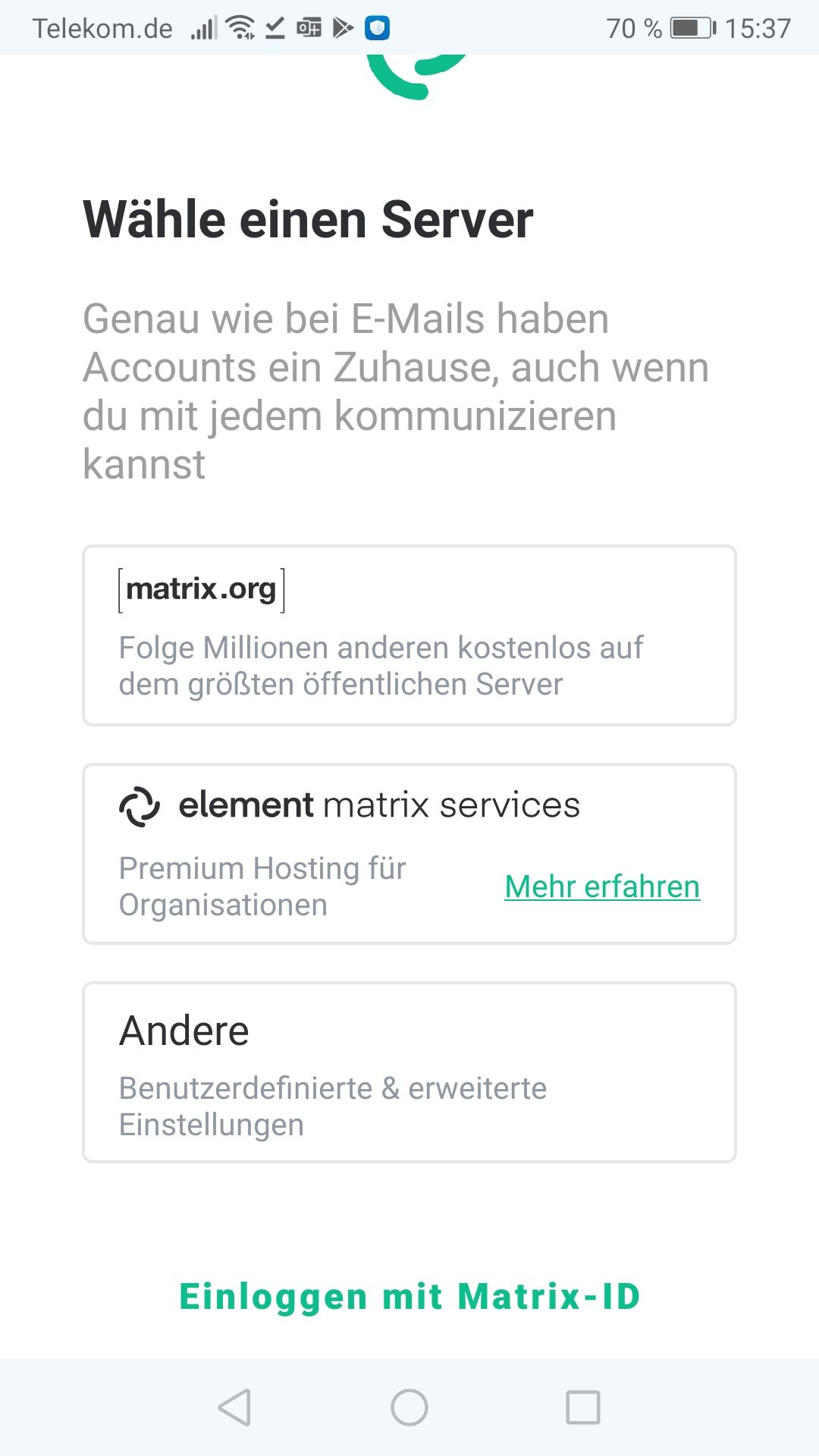

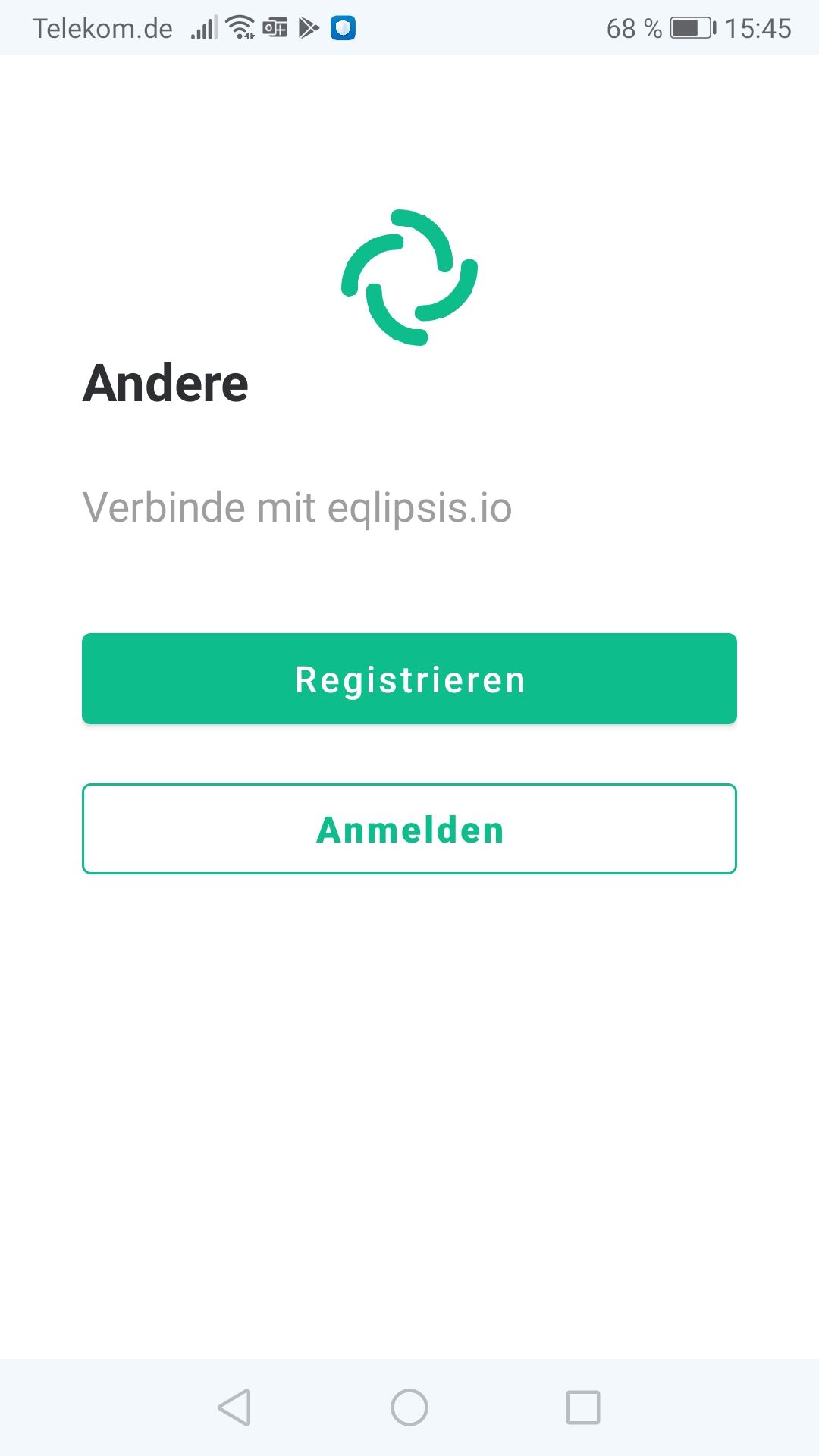
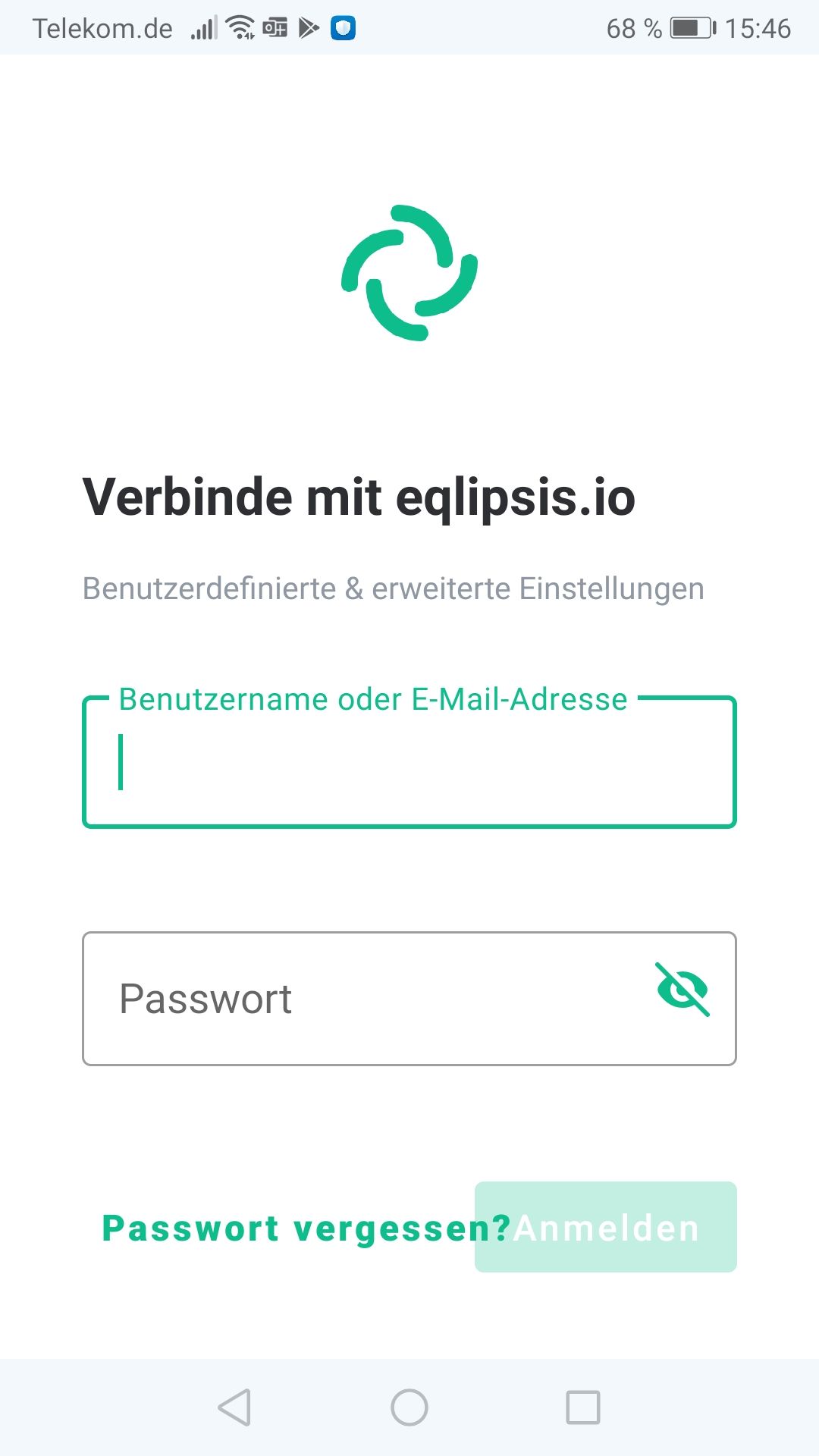
You are ready to participate within the EQLIPSIS community locally, and globally throughout the whole [matrix] community.
Initial Configuration
Now you have you App up and running, there are a few configuration items you should verify and probably adjust.
Open the configuration menu, and select Generic ("Allgemein"):- Profile Image: You may want to add a profile image, be it a photo of yourself or any other picture you can identfy with.
- Display Name: You can enter your real name, or a nickname, or you can leave it to show your local matrix username.
- Password: Here you can change your password to anything you can remember. (Advice: Do not do it right ahead - add some Email Address below first.)
- Email Addresses: We strongly advise to add your email address here. It can be used by the system to send you a password recovery link in case you may forget your password. Without an email address, you have no chance at all to gain access to your account if you lost password and backup.
- Identity Server:
https://eqlipsis.io
Sitemap
 Copyright &© by the contributing authors. All material on this collaboration platform is the property of the contributing authors. Logo Icons by Icons8.
Copyright &© by the contributing authors. All material on this collaboration platform is the property of the contributing authors. Logo Icons by Icons8.